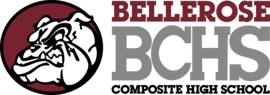Temporary Library Location
While under renovations, our SCHOOL LIBRARY is in a Temporary Location: "The Black Box Drama Room" located in lower hallway near the Staff Entrance Door/Custodian's Office hall.
Please use our dedicated DESTINY Catalogue computer to search within the Library.
To access the BCHS Library resources, and to sign out textbooks, Library books or to use Chromebooks/calculators, students must use their eight-digit school ID number. Students may either use their actual school issued ID card or a clear photo of the ID Card on their cell device. See us for alternative sign-out procedures.
We look forward to seeing you!
Online Libraries
To access and search our online library catalogue from a Chromebook/laptop (at home or at school), click on "Destiny Library" above. You will be taken directly to our Library Homepage. It includes many resources to assist you with research. If you wish to search the Library Catalogue, click "Catalog" at the top left and follow the prompts.
To access the newest graphic format of the Destiny Library catalogue on your personal device, simply click on "Destiny Discover" above. You will be directly linked to the Bellerose Destiny Discover page and can now begin your search!
Easily access your school library from anywhere with the Destiny Discover app.
To access the library software from your cell phone, use your device to download the app for access and follow the logon by choosing the location (Alberta) and school name (Bellerose Composite).
Link to the App Store for iPhone
Link to the Play Store for Android
Please note: You do not have a password to "sign-out" or "hold" books. See us for assistance!
The Library staff are always happy to help you!
Click SORA above for instant FREE access to eBooks and audio books or download the app to your own device. Follow the login instructions below for both:
Sora App
- In your devices app store search for Sora, by Overdrive.
- Go to Alberta Public School K-12 Shared Digital Collection.
- School is St. Albert (students).
- Use your school Gmail account only!
- If you have problems please see our Library staff for assistance.
EXAM BANK
One of the most effective ways to prepare for exams is to practice taking past versions and use Alberta Education released exams or the exam bank. This helps you get used to the format of the questions, and–if you time yourself–can also be good practice for making sure you spend the right amount of time on each section.
STUDENT INSTRUCTIONS FOR EXAM BANK LOGIN
***See your teacher or Library for Login/Password (remove any autofill)***
Students must access the site, click on grade level or area they wish to practice at top of the page, then "Start Test" to the left of the practice exam, then login with the login and password as given by staff/Library. Answer questions, click "Submit" and test will be marked and any mistakes highlighted.
Research Sites
Encyclopedia, almanac, atlas, dictionary information
Study & teaching resource
Study Guides (Available in the Front Office)
Study guides are available for purchase in the front office, and can be paid for through the PowerSchool ParentPortal.
Grade 10
Castle Rock "The Key" Study Guide - English 10-1, Math 10C, Science 10, Social Studies 10
Grade 11
Castle Rock "The Key" Study Guide - Biology 20, Chemistry 20, English 20-1, Math 20-1, Physics 20, Social Studies 20-1
Grade 12
Castle Rock "The Key" Study Guide - Biology 30, Chemistry 30, English 30-1, English 30-2, Math 30-1, Math 30-2, Math 31, Physics 30, Social Studies 30-1, Social Studies 30-2